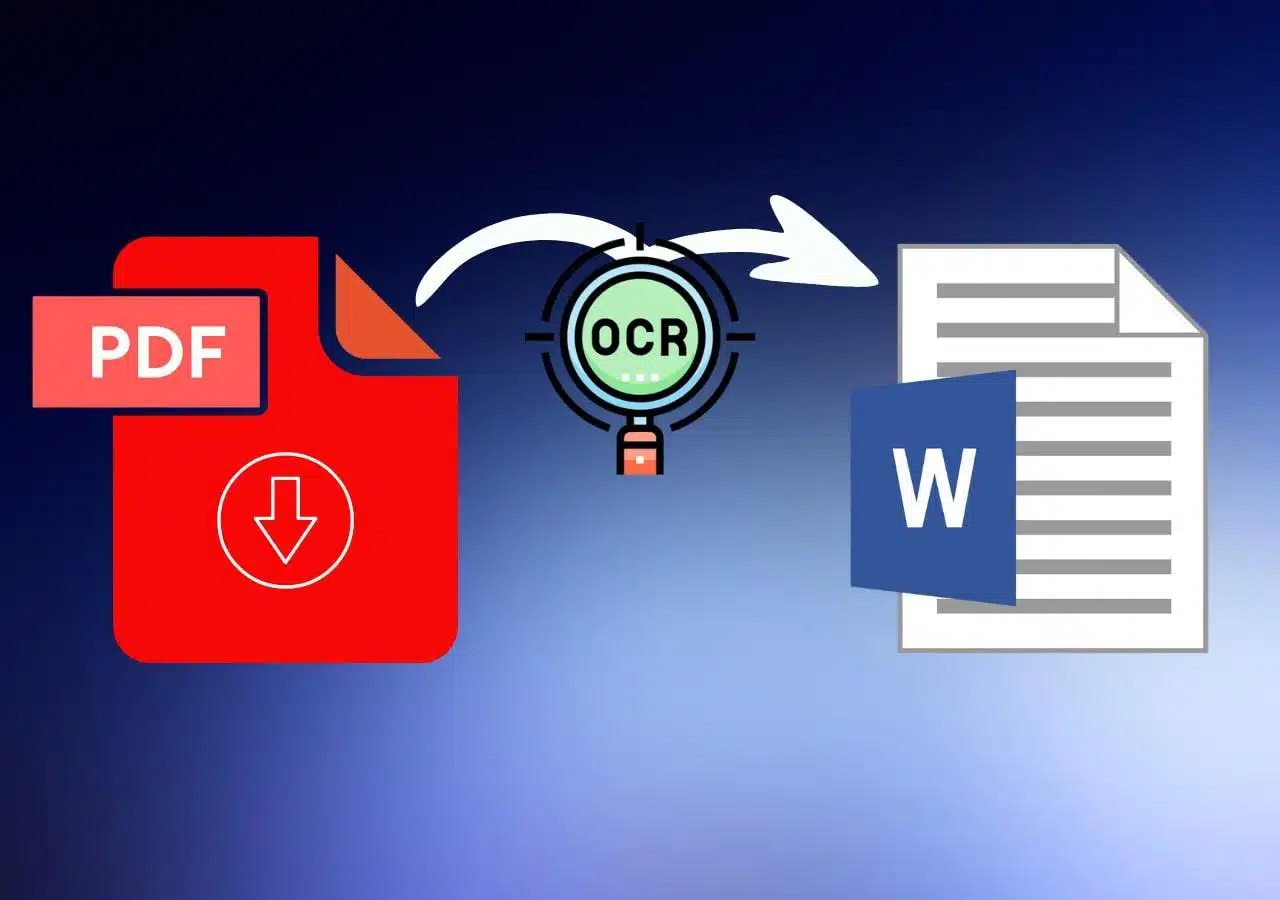There are various uses of PDF files across the industry, as it has become one of the most commonly used file formats. However, people are still considering converting their files into other formats, such as the DOCX format. Although the process seems easy to execute, there are some issues you might face.
One of the issues includes converting the content that exists in image format within the PDF file. To resolve the problem, this guide will explain the technology that is used in this process and guide people on how to convert PDF to Word with OCR.
Part 1. Understanding OCR (Optical Character Recognition)
When it comes to understanding the technology of OCR, it is based on the process that converts the text present in an image format into machine-readable text. To understand it better, it converts non-editable text into an editable format, which can be easily changed across a word-processing document.
The technology behind this execution, known as the OCR technology, is embedded in multiple software for converting files. This helps users make such content editable, which they might not presume as changeable in any way. Converting PDF to Word with OCR is also executable with the discussed technology.
Benefits of Using OCR For PDF to Word Conversion
The OCR technology has many advantages for converting PDF documents to Word. Provided below are the top benefits that explain why this conversion process can be beneficial for users:
- Controlling The Text Formatting: When using OCR technology to convert PDF files to Word, it efficiently captures all formatting within the image text. This includes the text’s size, style, and formatting, which is retained when the text is converted using OCR.
- Text Becomes Searchable: After converting your PDF document to Word with the help of OCR technology, your text becomes searchable across the document. This is quite effective in making your documents accessible and easier to navigate.
- Preserving the Images With Documents: The basic benefit…
Read the full article here